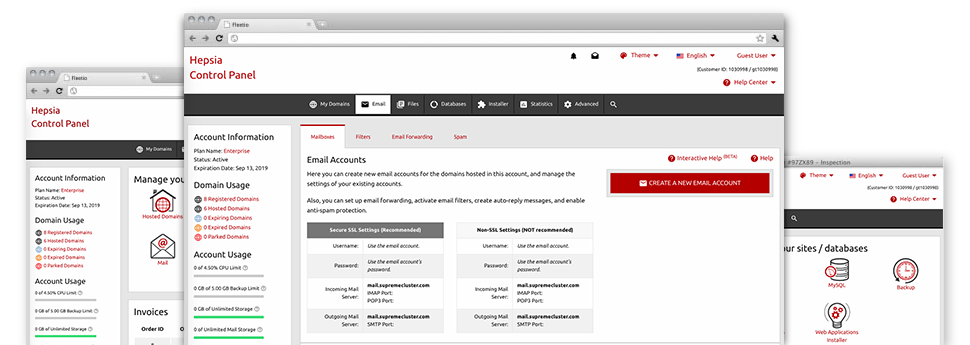Using the E Mail Accounts Manager, in–built in the Hepsia Online Control Panel it is possible to easily manage your email accounts, irrespective of how many web sites you’ve got. You can quickly filter mailboxes, enable anti–spam, set up e–mail forwarding with just a click of the mouse and set up filters for use on your e–mail accounts. Because of the auto–configure scripts, you’ll be able to effortlessly set up your mail client to function with just about any e–mail account you have. And that is a small part of what websitehosting.lat’s E Mail Accounts Manager may help you with.
Anti–Spam Protection
Fight spam with a mouse–click
In the E Mail Accounts Manager of the Online Control Panel, it is easy to manage junk messages. The bundled anti–spam tool filters arriving emails and you can now tailor its level of command with a mouse–click. You may also stipulate a distinct amount of spam security for every single e–mail account.
There are two basic ways in which our system takes care of messages recognized as spam. You can pick whether a spam email should be deleted, or forwarded to a specific mailbox.
Email Forwarding
Divert e–mails with merely a mouse–click
Email forwarding is among the more employed instruments inside the E Mail Accounts Manager so we have tried our best for it to be as easy as possible. Everything you should achieve is select the e–mail account that you would like to use and identify the mail where you wish the arriving messages to get forwarded to.
Furthermore, you can pick should the forwarded mailbox must also keep the emails, or if they will be wiped once being forwarded.
Email Filters
Manage your mailboxes without difficulty
In case you receive a number of emails day after day, it is crucial that you keep them structured. For this reason our company offers server–side email filters that come into action before you look at your mailbox for new e–mails. Therefore, if you create your unique spam filters, you’ll never find spam within your mailbox!
Configuring brand new email filters is very trouble–free. You’ll have to designate what the filter needs to look for, where the filter searches for it (subject, body, etc.) and what happens to the filtered e–mails.