Domains Manager
Multi– domain name administration directly from your cloud hosting account.
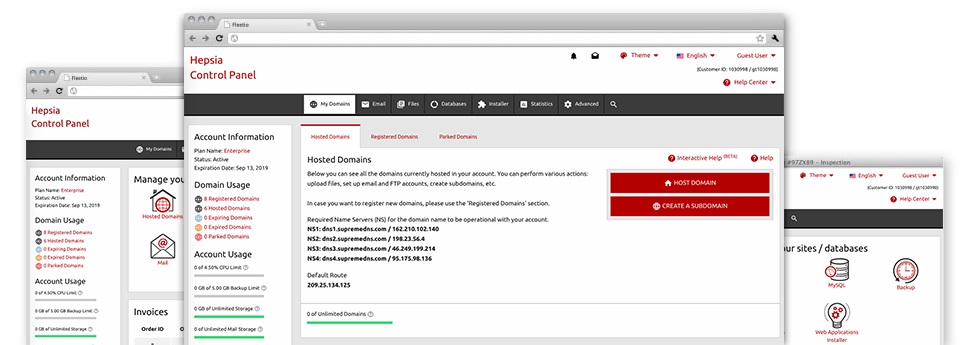
The does–it–all Domains Manager interface, designed with the Online Control Panel can really do everything. It allows you to take care of many domain names with ease, from the same place you maintain your sites and billing. Plus it enables you to quickly switch from one to the other without dropping any adjustments.
Multiple Domain Management
Handle all your domain names from a single spot
The websitehosting.lat Domains Manager has a convenient interface out of where you’ll be able to deal with all your domain names and web sites with simply a click. You will find a number of domain adjustments for example – the option to update WHOIS, alter name servers, specify custom DNS records, lock/unlock domain, etc., close at hand. Other domain name regulations include limitless parked domain names, URL re–direction, WHOIS Privacy Protection, etc.
In case you have a number of domain names, you can use the ’bulk domain’ option to register, transfer or renew many different domain names at the same time. Most of the manage domain name choices are additionally useful for numerous domains at one go.
DNS Records
Command different DNS records
In the Online Control Panel, you can see an option to create all kinds of DNS records for your own domain names. You’re able to forward your domains to outside hosts via A or AAAA records, apply 3rd party mail web servers by means of MX records, put in place domain name redirection together with CNAME records, enable support for additional solutions with TXT records, etc. You can change the tweaked DNS records and even revert them to their normal values with simply a click.
Further than the customizable DNS records, you may as well register name servers that are depending on your web address. Hence your consumers will discover your brand, as an alternative for our generic name servers, should they make a WHOIS search.

