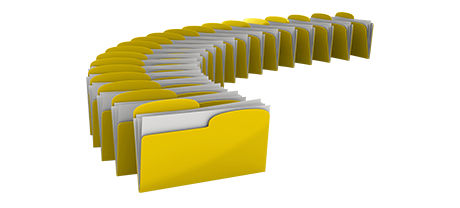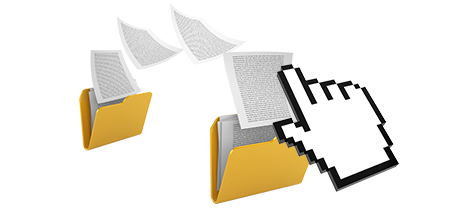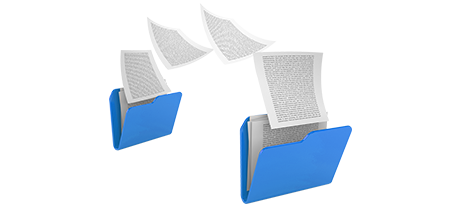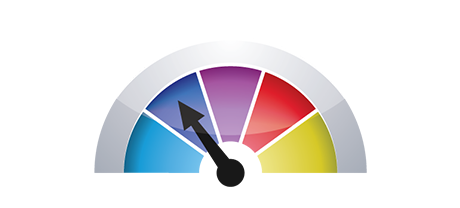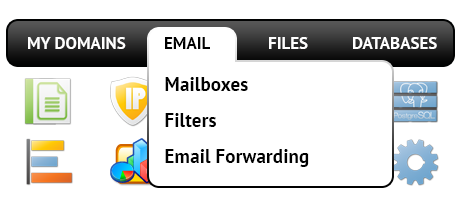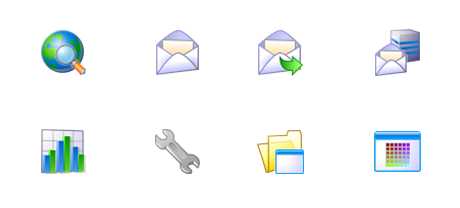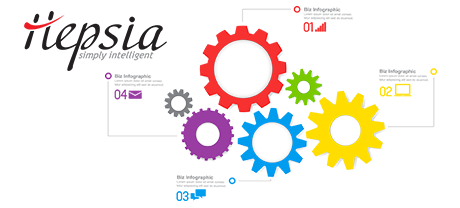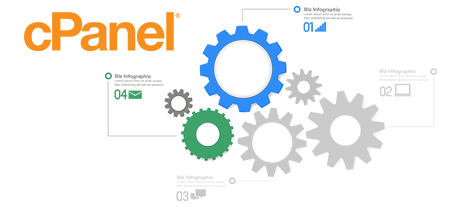The cPanel Control Panel used to be the proven leader among web hosting managing user interfaces a short while ago. Once cloud web hosting came into common use, the cPanel concept could not adapt to the new reality and come up to the requirements of the dynamic hosting industry anymore.
The websitehosting.lat Control Panel has been made to operate on a cloud web–site hosting system and can easily be modified when a new functionality is introduced. It’s really a 1–stop site management tool for handling your web presence together with your domains, web sites, invoicing as well as your tech support communication.
1. Domain name/invoicing/website controls
Using the websitehosting.lat Control Panel you’ll be able to control all of your web sites, domains and email messages within exactly the same location. You don’t have to rely on any extra invoicing or domain name interfaces.
Using the cPanel Control Panel, you will have to log into 2 different Control Panels – an invoicing panel from which you manage domains and payments and the cPanel Control Panel from which you maintain your websites.
2. File Arrangement
In the websitehosting.lat Control Panel, your domains and subdomains will be free from each other. Each site can have its own folder separated from the rest inside the main folder of your cloud hosting account. You can quickly move from concentrating on one web site to managing another.
If you try to handle a number of web sites from a single cPanel hosting account, it may be truly perplexing. You have a single main web site and all of the other websites and subdomains will be incorporated into its directory as subfolders. If you want to have an independent folder for each website, you will have to log into different Control Panel interfaces for each of them.
3. File Manager
The websitehosting.lat Control Panel features a comfortable File Manager, which lets you upload files just by dragging them in the browser. You’ll be given comfortable access to all the functions by means of useful right–click context menus. You should also apply program code and WYSIWYG editors. All actions are really simple to use.
The File Manager of cPanel is slow and limited in capabilities. Uploading a number of data files requires a considerable amount of time and doesn’t offer drag–n–drop support. The integrated archive/unzip tool is difficult to rely on and the file editing instruments give just basic controls. There’s no instant access to the included file management features.
4. Free–of–cost Bonus Features
The websitehosting.lat Control Panel is operated by our company and incorporates a large set of cost–free bonus features that will typically cost more than $1000 dollars with other suppliers. You will have access to numerous no cost layout templates, the Straightforward Site Installer, Applications Installer, a PHP Framework Installer, a collection of Advanced Resources, etc.
The zero–cost extras packaged in the cPanel Control Panel can vary from zero to several. All complimentary bonuses in the cPanel Control Panel are licensed software and will be at hand on condition that your web hosting company has obtained a certification to offer them. So, if your host zero–cost extras with your plan, they will actually increase the price of the package.
5. Control Panel Interface Performance Speed
The websitehosting.lat Control Panel is created using the latest web related technologies. In this way, it makes use of in full the power of your web client and connection to the Internet to so you can control your websites quickly. In our evaluation experiments, when performing similar jobs, the Control Panel achieved 3 times quicker speeds versus well–established control panels.
cPanel is still functioning on a platform from a decade ago and will truly be sluggish sometimes. The cPanel team has completed a significant step with the roll–out of cPanel accelerated. However, in assessment tests, popular site managing functions typically display better results with less popular Control Panels.
6. Multi–domain Controls
The websitehosting.lat Control Panel will give you a exclusive option to maintain many different domains and websites from one easy–to–use interface. Domain name administration is smooth and changing to site administration means you only have to shift to a different area of the Control Panel.
If you try to run multiple domain names in a cPanel account, you’ll be confronted with a quite confusing folder arrangement. In general, cPanel hosting accounts are meant to deal with one domain. In this way, if you have to manage 10 domain names at the same time, for example, you’ll need to build 10 different accounts. Or else, all of the extra domains’ data files will be based in the folder of the main domain name.
7. Control Panel Menu
In the websitehosting.lat Control Panel, you will be presented with the most recent reports for your websites and with quick shortcut icons to the most often used areas. In addition, you’ll be able to browse through the Control Panel, thanks to websitehosting.lat’s top menu bar, which features instant access to all presented sections.
Inside the cPanel Control Panel, the home page is the only location that has links to the various sections. Should you follow a menu and need to immediately switch to a different one, you’ll have to return to the homepage and go further from there. Such type of navigation could certainly slow down your job when you want to immediately execute a number of tasks simultaneously.
8. Test Accounts
The websitehosting.lat Control Panel contains a fully featured demo that shows you nearly every menu and function it is bundled with. You can start creating a site, install apps, make email accounts, etc. Thus, you can get a far more in–depth understanding of its user interface and functions prior to signing up.
The cPanel Control Panel demo version is simply a screen–shot of what’s within the main menu. Almost every function that is featured there is unavailable. Thus, when you enroll, you will have no clue how the specified tools and capabilities of the Control Panel in reality work.
We can include every characteristic of our Online Control Panel here and match it up against the cPanel Control Panel. However, it will be quicker if you just take a peek at the live demo to check out the main difference on your own.
Hepsia
- Live Demo
Service guarantees
- Our bundles come with no set up fees along with a 30–day money–back warranty. Our average response time is usually twenty mins.
Compare our prices
- Have a quick look at the resources and features made available from all of our hosting packages. You can start with a smaller plan and move up with simply a mouse click when your web site grows.
- Compare our hosting plans
Contact Us
- It’s possible to get in touch with us while in business hours over the phone for just about any pre–sale info.