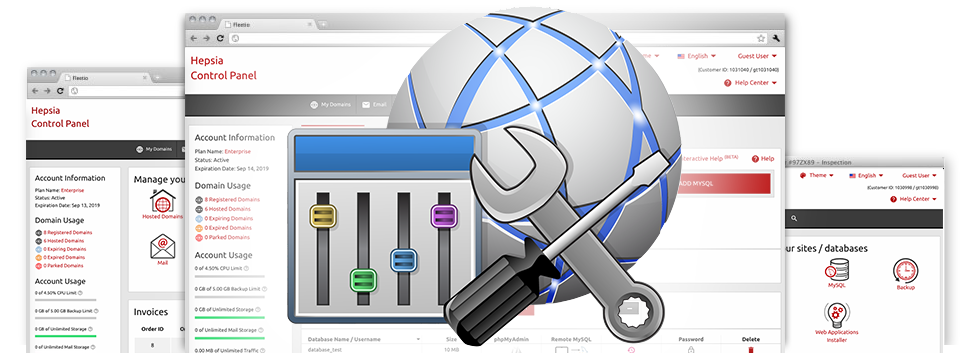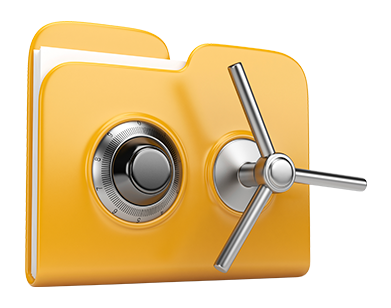Inside the websitehosting.lat Online Control Panel, you’ll find a selection of Advanced Resources. They are designed for cloud hosting clients who are familiar with controlling their website hosting setting. However, thanks to the convenient–to–use user interface of the Online Control Panel, they are quite straightforward to work with, even for first–timers. What is more, we have designed a variety of lengthy how–to tutorials to help new customers promptly discover how to take advantage of the tools!
Hotlink Protection
Shield yourself from data transfer theft
Any time you produce unique content and articles for your site, it’s important to shield it from those who would like to use it without the need of your approval. For this specific purpose, we’ve incorporated a unique safety software tool in the websitehosting.lat Online Control Panel. websitehosting.lat’s Hotlink Protection tool was created to defend all the visuals on your website from being published in different publications without your authorization.
The instrument is admittedly straightforward, with no setting expected whatsoever. What you need to carry out is simply determine which domain name to shield and initialize the service.
.htaccess generator
Automated creation of .htaccess files
Thanks to the .htaccess file, you can quickly take control of your site – create redirections, set up username and password guarded directories, and much more. Within the websitehosting.lat Online Control Panel, you can quickly develop new .htaccess files using the strong .htaccess Generator.
You do not have to know anything about .htaccess files to operate websitehosting.lat’s .htaccess Generator. Only designate the modifications you intend to generate while using the tool’s well designed user interface and it will quickly generate the necessary code for you.
IP blocking
Prevent malicious IPs from accessing your site
Inside of the websitehosting.lat Online Control Panel we’ve integrated a rather handy tool that allows you to restrict the ability to access your web sites by obstructing numerous IP addresses. When using the IP blocking tool, you’re able to stop an IP address or even a whole array of IP addresses from accessing your site. To determine which IP addresses create the ’bad’ site traffic to your site, you should check out the Stats Manager.
All of the IP addresses are blacklisted right away and then no one will be able to observe or gain access to your web site from them anymore.